How to make Codepen-like button with animated gradient border
Categorized as CSS
In previous post, we showed how to make gradient border with CSS. This time, we go a little bit further. Let’s take a look at the beautiful button “Start coding” on Codepen.io homepage (you have to be logged out to see it). It also animates beautifully on mouse over:
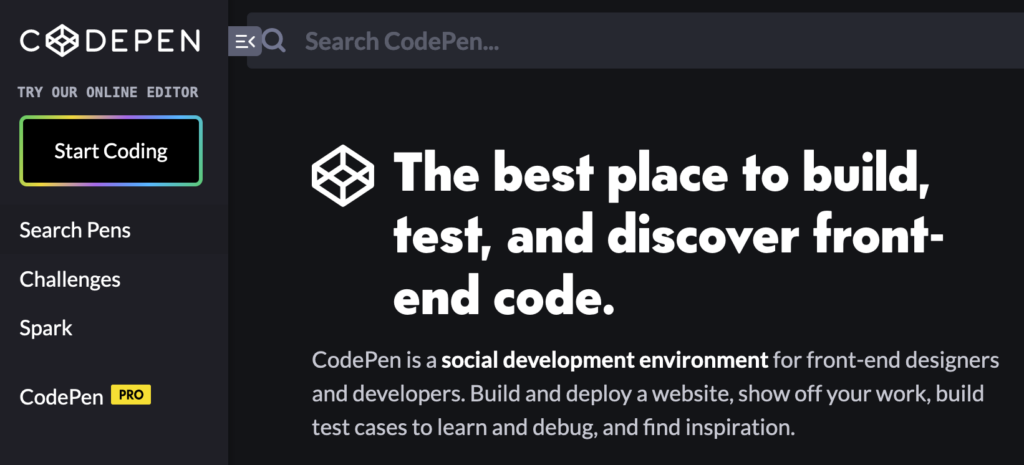
@import url("https://fonts.googleapis.com/css2?family=Lato");
html, body {
font-family: 'Lato';
background: #1e1f26;
padding: 0;
margin: 0;
}
* {
box-sizing: border-box;
}
.button-anon-pen {
width: 200px;
background-image: linear-gradient(115deg, #4fcf70, #fad648, #a767e5, #12bcfe, #44ce7b);
text-align: center;
margin: 0 auto;
position: relative;
color: #fff;
text-decoration: none;
display: block;
top: 45vh;
font-weight: normal;
border-radius: 6px;
overflow: hidden;
}
.button-anon-pen:hover {
-webkit-animation: play 1.6s ease-in infinite;
}
.button-anon-pen span {
padding: 14px 0;
font-size: 22px;
display: block;
margin: 3px;
background: #000;
border-radius: 3px;
}
@-webkit-keyframes play {
0% {
background-position: 0px;
}
20% {
background-position: -110px;
}
35% {
background-position: -180px;
}
50% {
background-position: -210px;
}
80% {
background-position: -350px;
}
100% {
background-position: -390px;
}
}<a href="#" class="button-anon-pen">
<span>Start Coding</span>
</a>Here you are, beautiful button:

See Codepen.