How to use gradients for borders in CSS
Categorized as CSS
The border-image-source property allows you to set a trendy gradient for the element’s border.
div {
padding: 1em;
}
.border {
border: solid 4px;
border-image-source: linear-gradient(to bottom right, #f78ae0, #6638f0);
border-image-slice: 4;
}<div class="border">
CSS is easy
</div>Try it on Codepen.

Remember, this code does not work with the border-radius property because it is not supported with border-image.
If you want to have rounded borders, you can try this code:
.border {
position: relative;
}
.border::before {
content: "";
position: absolute;
inset: 0;
border-radius: 10px;
padding: 6px;
background:linear-gradient(to bottom right, #f78ae0, #6638f0);
-webkit-mask:
linear-gradient(#fff 0 0) content-box,
linear-gradient(#fff 0 0);
-webkit-mask-composite: xor;
mask-composite: exclude;
}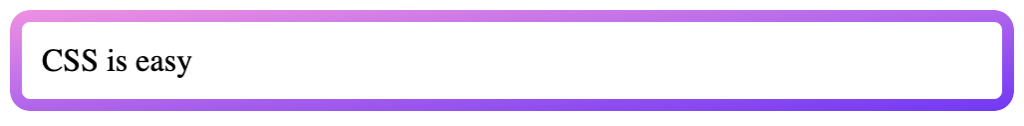
See Codepen